Teaching Yoga On Zoom
Like countless other professions, yoga teachers have had to become more versatile in their offerings, with remote learning coming into its own in recent years as an option and addition to studio classes.
Teaching Yoga On Zoom
For many of us, teaching yoga on Zoom is now commonplace practice in the industry – sometimes even taking preference over in-person sessions and group classes in the studio due to its accessibility and ability to connect with people, no matter where in the world they are located. But as scores of brave yoga teachers have learned, there are nuances to teaching yoga over Zoom, or the like, with a broad range of success, from great to terrible!
Below are a few helpful tips and tricks for teaching yoga on Zoom.
Tips for teaching yoga over Zoom
Teaching yoga remotely requires a unique approach, but with the right tools and strategies, experienced yoga teachers can create a meaningful and impactful virtual yoga class.
When teaching yoga over Zoom, make sure to get the basics right from the outset:
The setup
When teaching yoga via Zoom it’s crucial to get the setup right from the outset. Take the time to do this and your classes will run smoothly and will be much more enjoyable for yourself and, of course, your students.
Here is a quick checklist for ensuring a good setup:

- The sound quality is a big determinant on the overall quality of the presentation. If you are going to be teaching often on Zoom it is worth investing in a good mic. A mic that you can attach to yourself will improve sound quality and reduce echo if you are in an echoey room. Test before starting the session. Bluetooth mics that sit in-ear are a popular choice, due to their stability, battery life, and non-obtrusive aesthetics, while Rode offer good quality mics that clip to your shirt.
- Check the lighting and adjust ahead of time. Ring lights emit a pleasant lighting effect and are popular for streaming and recording alike but are only suitable for up close filming. If you are going to be performing asana on Zoom then ring lights will most likely be too small. If you are willing to invest in something larger, photography stores can sell more appropriate lighting for your online yoga teaching setup. If you are not planning on buying lights then choose somewhere with natural lighting and avoid strong sunbeams or shadows.
- Confer with other people working or living in the premises and let them know your hours of teaching to ensure there are no interruptions while mid-class.
- Invest in a decent quality HD web camera. Most recent model cell phones and tablets have quite high quality cameras and will be adequate for Zoom. Again, do a test to see for yourself if you are happy with the results.
- Test the camera against the elected background. It is vital that any yoga background is clear from clutter to put the focus squarely on the teacher and their posture. Recording a test run is always a good idea to check the background along with body positioning relative to camera framing.
- Stand out from the background by using a different coloured yoga mat, and consider the colour and appearance of any attire. It is important to show the teacher’s entire form for poses to be easily understood and followed, so do not wear the same colour clothes as the yoga mat or background. Soft, muted tones for clothes and mats usually appear better than strong colours or patterned fabrics.
The setting
Whether using Zoom or another online video streaming platform, there are certain settings to use when teaching an online yoga class, including:
- Once the class is underway, mute everyone as a default.
- Turn off all notifications that might come in on your computer or filming device. There’s nothing more annoying than those notification beeps distracting your audience and taking the focus off the class itself.
- Disable the waiting room – or risk not seeing latecomers.
- Be mindful of music: It is recommended not to play music with speakers, but rather to send them the playlist if students want to have accompanying music.
- To avoid people turning up without paying, you can either use a password for the Zoom session, and only give the password to students that have signed up for the class; or, alternatively, 10 minutes before the class starts send out an email with a unique Zoom meeting link – with the latter, you are minimising the potential difficulties your clients might have when having to find the password in the last minutes before class. A software platform such as Mindbody software platform can automate all this for you (Mindbody includes this feature on their more expensive package).
- Finally, don’t forget to record classes if planning to reuse them (or simply to assess for future reference). Please note that in many countries, permission must be gained from all parties in the call before recording – Zoom has an option to gain that permission. If you record your classes you will quickly build a library that will be another asset for your business. One idea is to record the live classes and then offer this library as a value-added product to client’s memberships, giving your memberships a distinct yoga on demand service to help you stand out from the crowd.
Connecting with the class
Whether teaching through Zoom or any of the alternative online platforms, it is important to recognise that teaching yoga virtually calls for a different set of skills to in-person or studio tuition.
Not only must online yoga teachers learn how to give precise, succinct cues so their students won’t need to be staring at the screen during the session, teachers should directly ask students to monitor their own bodies to limit the risk of injury or discomfort, while adjusting their pacing to suit.
Much of what distinguishes a good Zoom yoga class from a bad Zoom yoga class is simply down to the teacher’s skill level in giving succinct cues so that the student doesn’t need to look at the screen.
As with studio classes, an online yoga teacher’s job leading the class is to encourage students to move inwardly with their attention, and to move with sensitivity and care. It is impossible for them to do that while looking at a screen from a variety of angles. For this reason, when teaching on Zoom, it is mostly unnecessary for the teacher to demonstrate the postures, especially if they are skilled at cueing and leading students verbally. Indeed, it is often unnecessary for the teacher to set up a mat themselves, but rather to sit with poise and stature in front of the camera, enabling them to keep a keen eye on the students and deliver personalised instructions throughout the class.
In order for teachers to connect with their virtual class, no matter the size, it is important to try to engage and instil the same sense of collaboration and community that exists in the yoga studio to also flow through any online classes.
While there are many different competing ideas for how to connect with an online yoga class, some examples include:
- Encouraging social interaction before or after the session.
- Ask all students to leave their cameras on and individually request them to set up their cameras so that you can see them moving on their mats – this lets them know you care and are watching closely what they are doing, encouraging focus and technique and allowing for meaningful discussion after the session if appropriate.
- When offering feedback during the session, attempt to give individual instructions and adjustments to all clients just like you would be (hopefully) doing at your in-person classes.
- Check in with students before or after class. After the class encourage your students to unmute themselves so that you can ask them how the class was and how they are feeling. Sometimes students can be shy to do that, but if you persevere so that it becomes commonplace to chat at the end of the Zoom classes it will be much more fulfilling for you as a teacher.
- Encourage students to take some time to set up an inviting space where they are to practise, that may include some inspiring photos, candles, lighting or incense.
- Offer to create chat groups outside the usual online yoga class session.

Why consider mentorship?
Mentoring with a master teacher provides you with a clear path to professional development. You will receive personalised guidance on topics ranging from your personal practice, to your teaching skills, to how to move forward with your yoga career.
Our master teacher Susan Allen has over two decades of yoga practice, teaching, and guidance, and credits her most meaningful growth to the gift of mentoring from the world-class master teachers she has been fortunate enough to study with over the years.
Susan has run multiple yoga studios, teacher trainings, immersions, and retreats, and brings all of this experience to her mentoring. She has taught hundreds of classes online as well as experience building a comprehensive yoga class video library. Harnessing her practical and technical skillset, she understands and teaches yoga pragmatically, creating a safe and collaborative space for personal development. She disseminates what she has learnt in easy to digest modules which cover both personal and professional growth goals.
Develop your yoga teaching style with mentorship
While your teacher training may have touched on the principles of how to teach yoga online, it’s impossible to gain a deep understanding of such a varied and extensive subject in a short amount of time. In addition to educating how best to teach yoga through a virtual setting, there are a vast number of teaching elements we help our professional yoga teacher clients develop.
At The Yoga Transition we celebrate individuality through:
- Steering your practice and teaching in the direction that most interests you
- Encouraging you to discover your unique voice
- Guiding you to develop a teaching methodology that has both integrity and individual authenticity.
Once you have completed your initial teacher training, contact us to find out how mentorship can bring you to the next level.